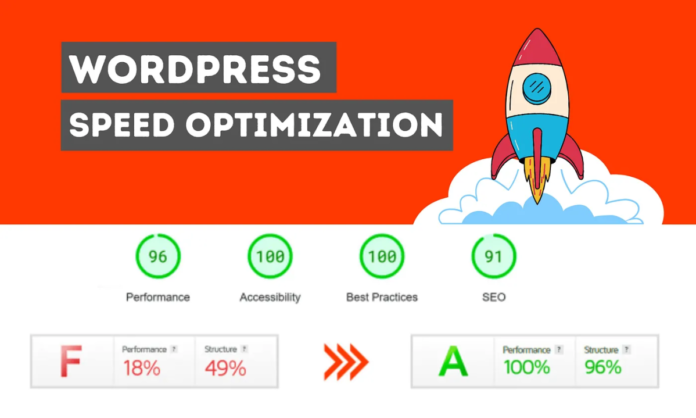In today’s fast-paced digital world, speed is everything. From loading a webpage to making a purchase, users expect websites to be lightning fast. This is especially true for WordPress sites, which power over 35% of the internet. With so much competition online, having a slow website can significantly impact your business’s success.
But fear not, because there is a solution – WordPress speed optimization. By optimizing your site for speed, you can improve user experience, increase conversions, and even boost your search engine rankings. In this ultimate guide, we will cover everything you need to know about WordPress speed optimization, from the basics to advanced techniques. So let’s dive in!
Website Builders With Fast Loading Times
If you’re not comfortable with coding or don’t have the time to optimize your WordPress site manually, you may want to consider using a website builder with fast loading times. These platforms offer pre-built templates and drag-and-drop editors, making it easy to create a professional-looking website without any technical skills. Here are some of the top website builders known for their fast loading times:
Wix
Wix is a popular website builder that offers a wide range of professionally designed templates and an easy-to-use drag-and-drop editor. The platform also has built-in SEO tools and a mobile-friendly design, making it a great option for those looking for a fast-loading website.
Squarespace
Squarespace is another popular website builder known for its sleek and modern templates. The platform offers a variety of customization options and integrates well with social media and e-commerce platforms. Squarespace also has a strong focus on speed, making it a great choice for those looking for a fast-loading website.
Weebly
Weebly is a user-friendly website builder that offers a simple drag-and-drop editor and a variety of customizable templates. The platform also has built-in SEO tools, e-commerce capabilities, and fast loading times, making it a popular choice for small businesses and entrepreneurs.
WordPress Speed Optimization 101: Key Concepts and Best Practices
Now that we’ve covered the step-by-step guide let’s dive deeper into the key concepts and best practices for WordPress speed optimization.
Understanding Page Load Time
Page load time refers to the time it takes for a webpage to fully load in a user’s browser. This includes all the elements on the page, such as images, text, videos, and scripts. The faster your page loads, the better the user experience, and the more likely they are to stay on your site.
Importance of a Fast Website
A fast website is crucial for business success. Not only does it improve user experience, but it can also increase conversions and boost your search engine rankings. In fact, Google has stated that page speed is a ranking factor in its algorithm.
Impact of Web Hosting on WordPress Site Speed
Your web hosting provider elementor website builders plays a significant role in your site’s speed. A slow or unreliable host can significantly impact your site’s performance. When choosing a web host, make sure to look for one that offers fast loading times, reliable uptime, and good customer support.
The Role of Caching in WordPress Speed Optimization
Caching is the process of storing frequently accessed data in a temporary storage location for quick retrieval. By enabling caching on your WordPress site, you can reduce the number of database calls and speed up page loading times. There are many caching plugins available for WordPress, such as W3 Total Cache, WP Super Cache, and WP Rocket.
The Importance of Image Optimization
As mentioned earlier, images are often the biggest culprit when it comes to slow-loading websites. Optimizing images by resizing and compressing them can significantly improve your site’s speed. You can also use lazy loading techniques to delay the loading of images until they are needed.
How Minifying CSS and JavaScript Can Improve Page Load Times
Minifying CSS and JavaScript involves removing unnecessary characters from the code, such as spaces, line breaks, and comments. This reduces the file size, making it faster to load. You can use plugins like Autoptimize or WP Rocket to minify your site’s CSS and JavaScript files.
The Role of Content Delivery Networks (CDNs) in WordPress Speed Optimization
A CDN can significantly improve your site’s speed by serving content from servers closest to your users. This reduces the distance the data has to travel, improving loading times. Popular CDNs include Cloudflare, MaxCDN, and Amazon CloudFront.
Why Database Optimization Is Crucial for WordPress Speed
Your WordPress database stores all your site’s content, including posts, pages, comments, and settings. Over time, this database can become bloated with unnecessary data, slowing down your site. Regularly optimizing your database can help improve your site’s speed. You can use plugins like WP-Optimize or WP-Sweep to clean up and optimize your database tables.
The Impact of Plugins on WordPress Site Speed
While plugins can add functionality to your site, having too many can slow it down. Each plugin adds extra code and database queries, which can impact your site’s speed. It’s essential to regularly review your plugins and deactivate or delete any that are no longer necessary.
Why WordPress Speed Optimization Is Crucial for Business Success
We’ve already touched on the importance of a fast website for business success, but let’s dive deeper into why WordPress speed optimization is crucial for your business.
Improved User Experience
In today’s fast-paced world, users expect websites to load quickly. A slow website can lead to frustration and a negative user experience, causing visitors to leave your site and potentially never return. By optimizing your site for speed, you can improve user experience and keep visitors engaged.
Increased Conversions
A fast website can also lead to increased conversions. Studies have shown that even a one-second delay in page load time can result in a 7% decrease in conversions. By optimizing your site for speed, you can reduce bounce rates and increase the chances of visitors converting into customers.
Better Search Engine Rankings
As mentioned earlier, Google has stated that page speed is a ranking factor in its algorithm. This means that a faster website can lead to better search engine rankings, making it easier for potential customers to find your site.
Competitive Advantage
In today’s competitive online landscape, having a fast website can give you a significant advantage over your competitors. A slow website can make your business appear unprofessional and outdated, while a fast website can make you stand out from the crowd.
Advanced WordPress Speed Optimization Techniques for Supercharged Performance
Now that we’ve covered the basics of WordPress speed optimization let’s dive into some advanced techniques that can take your site’s performance to the next level.
Use a Premium DNS Provider
A premium DNS provider can help improve your site’s speed by reducing DNS lookup times. Popular premium DNS providers include Cloudflare, Google Cloud DNS, and Amazon Route 53.
Implement Gzip Compression
Gzip compression is a technique that reduces the size of files sent from your server to a user’s browser. This can significantly improve page loading times, especially for sites with a lot of text-based content. You can enable Gzip compression through your web hosting control panel or use a plugin like WP Rocket.
Leverage Browser Caching
Leveraging browser caching involves setting an expiry date for static resources on your site, such as images, CSS, and JavaScript files. This tells the user’s browser to store these resources locally, reducing the number of requests made to your server and improving page loading times. You can enable browser caching through your web hosting control panel or use a plugin like WP Rocket.
Use a Content Delivery Network (CDN)
As mentioned earlier, using a CDN can significantly improve your site’s speed by serving content from servers closest to your users. However, you can take this a step further by using a premium CDN that offers advanced features like image optimization, dynamic content caching, and real-time analytics.
Optimize Your Server Configuration
Optimizing your server configuration can have a significant impact on your site’s speed. This involves tweaking settings like PHP version, memory limit, and server-side caching. If you’re not comfortable making these changes yourself, you can ask your web hosting provider to do it for you.
The Impact of Web Hosting On WordPress Site Speed
As mentioned earlier, the web hosting provider elementor website builders you choose can significantly impact the speed and performance of your WordPress site. Let’s take a closer look at how different types of hosting can affect your site’s speed.
Shared Hosting
Shared hosting is the most affordable option for hosting a WordPress site. In this type of hosting, multiple websites share the same server and its resources. While this may seem like a cost-effective solution, it can lead to slow loading times during peak traffic periods. Additionally, if one website on the server experiences a sudden surge in traffic, it can affect the performance of all other sites on the server.
Dedicated Hosting
Dedicated hosting involves renting an entire server for your website. This means that you have full control over the server’s resources and can optimize it specifically for your WordPress site. This type of hosting offers better performance and faster load times, making it ideal for high-traffic websites or those with complex functionalities.
Managed Hosting
Managed hosting is a type of dedicated hosting where the hosting provider takes care of all technical aspects of managing the server. This includes regular updates, security, and performance optimization. Managed hosting plans are specifically designed for WordPress sites and offer optimized servers for maximum speed and performance.
The Essential WordPress Plugins for Speed Optimization: Performance at Your Fingertips
We’ve already mentioned some plugins that can help with WordPress speed optimization, but let’s dive deeper into the essential plugins you should consider using.
WP Rocket
WP Rocket is a premium caching plugin that offers a wide range of features to improve your site’s speed. It includes page caching, Gzip compression, browser caching, and lazy loading for images and videos. It also has advanced features like database optimization, DNS prefetching, and CDN integration.
W3 Total Cache
W3 Total Cache is a popular free caching plugin that offers similar features to WP Rocket. It includes page caching, minification of CSS and JavaScript files, and browser caching. It also has options for integrating with CDNs and optimizing your server configuration.
Smush
Smush is a free image optimization plugin that automatically compresses images on your site without losing quality. It also has a lazy loading feature and can optimize images in bulk.
Autoptimize
Autoptimize is a free plugin that helps with minifying CSS and JavaScript files. It also has options for optimizing HTML code and deferring JavaScript files.
WordPress Speed Optimization Success Stories: Real-World Examples of Accelerated Sites
To further illustrate the impact of WordPress speed optimization, let’s take a look at some real-world examples of sites that have seen significant improvements in their speed.
Kinsta
Kinsta is a managed WordPress hosting provider that saw a 50% decrease in page load times after implementing various speed optimization techniques. This resulted in a 23% increase in conversions and a 70% decrease in bounce rates.
WPBeginner
WPBeginner is a popular WordPress resource site that saw a 30% decrease in page load times after implementing various speed optimization techniques. This resulted in a 25% increase in page views and a 7% increase in search engine traffic.
OptinMonster
OptinMonster is a lead generation software that saw a 50% decrease in page load times after implementing various speed optimization techniques. This resulted in a 10% increase in conversions and a 14% increase in revenue.
Conclusion
In today’s fast-paced digital world, having a fast website is crucial for business success. By following the golden rules of WordPress speed optimization and implementing advanced techniques, you can significantly improve your site’s speed and gain a competitive advantage. Remember to regularly monitor your site’s speed and make necessary optimizations to ensure it continues to perform at its best. With a lightning-fast website, you can provide a better user experience, increase conversions, and boost your search engine rankings. So don’t wait any longer – start optimizing your WordPress site for speed today!