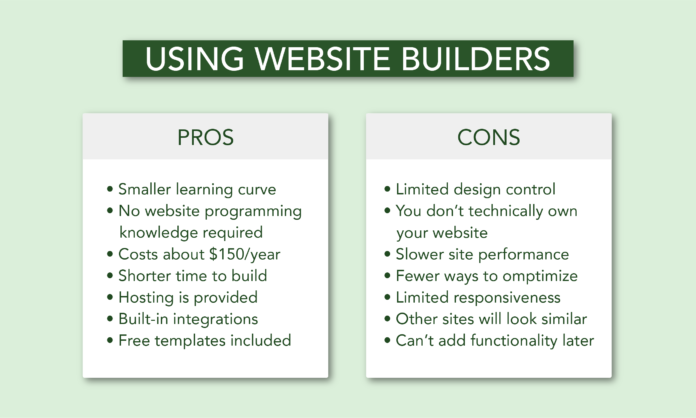In today’s digital age, having a website is essential for any business or individual looking to establish an online presence. However, not everyone has the technical skills or resources to create a website from scratch. This is where website builders come in – they offer a user-friendly and cost-effective solution for building a website without the need for coding or design experience.
But with so many website builders available, it can be overwhelming to choose the right one for your needs. In this comprehensive guide, we will explore the pros and cons of using website builders, how to choose the right one for you, and review some of the best website builders on the market. So let’s dive in!
Pros and Cons of Using Website Builders
Before we delve into the specifics of choosing a website builder, let’s first discuss the advantages and disadvantages of using one.
Pros:
- User-Friendly Interface: The biggest advantage of using a website builder is its user-friendly interface. Most website builders use drag-and-drop tools, making it easy for anyone to create a website without any technical knowledge.
- Cost-Effective: Building a website from scratch can be expensive, especially if you hire a professional web designer. With website builders, you can save money as they offer affordable plans and eliminate the need for hiring a designer.
- No Coding Required: Website builders are designed for people who have little to no coding experience. They provide pre-designed templates and customizable options, allowing users to create a professional-looking website without writing a single line of code.
- Quick Setup: With website builders, you can have your website up and running in a matter of hours. This is ideal for small businesses or individuals who need a website quickly.
- Regular Updates and Maintenance: Website builders take care of all the technical aspects of maintaining a website, such as updates and security, so you can focus on creating and managing your content.
Cons:
- Limited Customization: While website builders offer a variety of templates and customization options, they are still limited compared to building a website from scratch. This may be a disadvantage for those looking for a unique and highly customized website.
- Limited Functionality: Website builders may not have all the features and functionality that you need for your website. This could be a problem if you require advanced features such as e-commerce or membership capabilities.
- Lack of Control: With website builders, you are limited to the tools and features provided by the platform. This means you have less control over the design and functionality of your website.
- Monthly Fees: Most website builders operate on a subscription-based model, which means you will have to pay a monthly fee to use their services. This can add up over time, especially if you require additional features or upgrades.
- Difficulty in Migrating: If you decide to switch to a different website builder or move your website to a different platform, it can be challenging to migrate your content and design elements.
Choosing The Right Website Builder
Now that we have discussed the pros and cons of design your website using elementor website builders, let’s look at some factors to consider when choosing the right one for your needs.
Types of Website Builders: Which One is Right for You?
There are three main types of website builders – drag-and-drop builders, template-based builders, and content management systems (CMS). Each type has its own set of advantages and disadvantages, so it’s essential to understand them before making a decision.
Drag-and-Drop Builders:
Drag-and-drop builders are the most user-friendly option for creating a website. They allow users to simply drag and drop elements onto a blank canvas to create their website. These builders often come with pre-designed templates and customizable options, making it easy to create a professional-looking website without any coding experience.
Some popular drag-and-drop builders include Wix, Weebly, and Squarespace. These platforms offer a variety of templates and features, making them suitable for small businesses, portfolios, and personal websites.
Template-Based Builders:
Template-based builders are similar to drag-and-drop builders, but they offer more customization options. They provide a selection of pre-designed templates that users can choose from and then customize to their liking. This type of builder is ideal for those who want more control over the design of their website but still want a user-friendly interface.
WordPress is a popular template-based builder that offers a wide range of templates and plugins for added functionality. It’s a versatile platform that can be used for various types of websites, including blogs, e-commerce sites, and business websites.
Content Management Systems (CMS):
Content management systems are more complex than drag-and-drop or template-based builders, but they offer the most flexibility and control over your website. With a CMS, you have complete control over the design, functionality, and content of your website. However, this also means that you will need some technical knowledge to use a CMS effectively.
Some popular CMS options include WordPress.org, Drupal, and Joomla. These platforms are suitable for larger businesses or individuals who require advanced features and customization options.
Features to Consider When Choosing a Website Builder
When choosing a website builder, it’s essential to consider the features and tools that each platform offers. Here are some key features to look out for:
- Templates: Most website builders offer a selection of templates to choose from. Make sure to check if the templates are mobile-responsive and if there is a variety of designs to suit your needs.
- Customization Options: Look for a website builder that offers a good balance between pre-designed templates and customizable options. This will allow you to create a unique website while still having a user-friendly interface.
- E-commerce Functionality: If you plan on selling products or services through your website, make sure the builder offers e-commerce functionality. This includes features such as a shopping cart, payment options, and inventory management.
- SEO Tools: Search engine optimization (SEO) is crucial for driving traffic to your website. Look for a website builder that offers built-in SEO tools or integrates with third-party SEO plugins.
- Mobile Responsiveness: With more people accessing websites through their mobile devices, it’s essential to choose a website builder that offers mobile responsiveness. This means your website will look good and function well on all devices.
- Customer Support: It’s important to have access to customer support when using a website builder, especially if you encounter any technical issues. Look for platforms that offer 24/7 support through various channels such as live chat, email, or phone.
Pricing and Payment Options for Website Builders
Website builders offer a range of pricing plans, from free options to premium plans with advanced features. When choosing a website builder, consider your budget and the features you require. Some platforms also offer discounts for annual subscriptions, so it’s worth considering if you plan on using the builder long-term.
It’s also essential to check the payment options available. Most website builders accept credit cards, but some may also offer alternative payment methods such as PayPal or Stripe.
Hosting Solutions For Website Builders
When using a website builder, you will need a hosting solution to make your website accessible on the internet. Most website builders offer hosting as part of their subscription plans, which means you don’t have to worry about finding a separate hosting provider.
However, if you decide to use a CMS, you will need to find a hosting provider for your WordPress website that supports the platform. Some popular hosting providers for WordPress include Bluehost, SiteGround, and HostGator.
Tools and Resources for Website Builders
To create a professional-looking website, you may need to use additional tools and resources. Here are some essential tools and resources for website builders:
- Image Editing Software: To create custom graphics or edit images for your website, you will need image editing software such as Adobe Photoshop or Canva.
- Stock Images: If you don’t have the resources to take your own photos, you can use stock images from websites like Shutterstock or Unsplash.
- Content Management Tools: To manage your website’s content effectively, you may need to use tools such as Grammarly for proofreading or Hootsuite for social media management.
- Analytics Tools: To track your website’s performance and gather insights, you can use analytics tools such as Google Analytics or Hotjar.
Reviews of the Best Website Builders
Now that we have discussed the factors to consider when choosing a website builder, let’s review some of the best options on the market.
Wix:
Wix is a popular drag-and-drop website builder that offers a variety of templates and customization options. It has a user-friendly interface and is suitable for small businesses, portfolios, and personal websites. Wix also offers e-commerce functionality and integrates with various third-party apps for added features.
Pricing: Wix offers a free plan with limited features, as well as premium plans starting at $14 per month.
Pros:
- User-friendly interface
- Wide selection of templates
- E-commerce functionality
- Integrates with third-party apps
Cons:
- Limited customization options
- Monthly fees can add up over time
- Difficulty in migrating to a different platform
WordPress.org:
WordPress.org is a template-based website builder that offers a wide range of templates and plugins for added functionality. It’s a versatile platform that can be used for various types of websites, including blogs, e-commerce sites, and business websites. With WordPress, you have complete control over your website’s design and functionality, but it does require some technical knowledge to use effectively.
Pricing: WordPress.org is free to use, but you will need to pay for hosting and any premium themes or plugins you may want to use.
Pros:
- Versatile platform
- Complete control over design and functionality
- Wide range of templates and plugins available
- Suitable for various types of websites
Cons:
- Requires some technical knowledge
- Limited customer support
- Monthly fees for hosting and premium features can add up
Squarespace:
Squarespace is a drag-and-drop website builder that offers modern and sleek templates. It’s suitable for small businesses, portfolios, and personal websites. Squarespace also offers e-commerce functionality and integrates with various third-party apps for added features.
Pricing: Squarespace offers a free trial, and premium plans start at $12 per month.
Pros:
- Modern and sleek templates
- E-commerce functionality
- Integrates with third-party apps
- User-friendly interface
Cons:
- Limited customization options
- Monthly fees can add up over time
- Difficulty in migrating to a different platform
Tips for Maintaining a Website Built with a Website Builder
Once you have built your website using a website builder, it’s essential to maintain it regularly to ensure it runs smoothly. Here are some tips for maintaining a website built with a website builder:
- Regularly Update Your Content: Keep your website fresh and relevant by regularly updating your content. This will not only keep visitors engaged but also help with SEO.
- Monitor Your Website’s Performance: Use analytics tools to track your website’s performance and make necessary changes to improve its effectiveness.
- Stay Up-to-Date with Security Updates: Make sure to regularly update your website’s security features to protect against cyber threats.
- Test Your Website’s Functionality: Periodically test your website’s functionality to ensure all links and features are working correctly.
- Back Up Your Website: It’s crucial to regularly back up your website in case of any technical issues or data loss.
Conclusion
In conclusion, website builders offer a user-friendly and cost-effective solution for creating a website without any coding or design experience. They have their advantages and disadvantages, so it’s essential to consider your needs before choosing the right one for you.
When choosing a website builder, consider factors such as customization options, e-commerce functionality, and pricing plans. Some popular website builders include Wix, WordPress.org, and Squarespace, each with its own set of features and benefits.
Once you have built your website, make sure to regularly maintain it by updating content, monitoring performance, and staying up-to-date with security updates. With the right website builder and proper maintenance, you can create a professional-looking website that will help establish your online presence and reach your target audience.