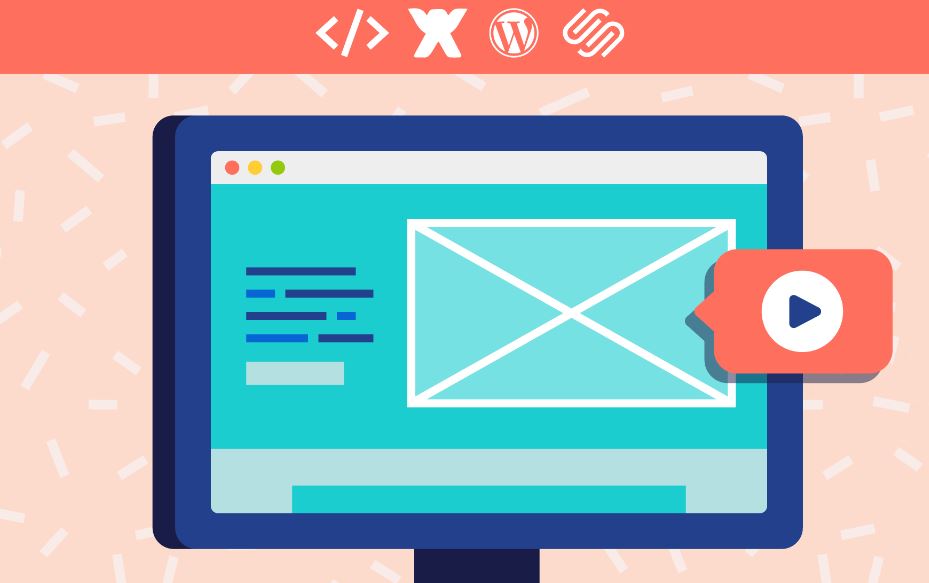Embedding a video into your website is a great idea, but there are a few common mistakes that people make when they’re doing and it could harm their business.
Few businesses fail with their video strategy, leaving them even more behind. If you’re getting a video made to advertise your product or service, be sure to embed them the right way.
So, what are the most common errors with embedding videos? Let’s go over them.
1. Incorrect Video Hosting Platform
Many free hosting solutions such as YouTube, Vimeo, and Dailymotion are popular, yet, they are limited in the customization options they offer. Professional video hosting solutions such as Wistia and Amazon S3 support more advanced features such as custom video streaming, audio tracks, interactive video experiences, and private videos, which can take your content to the next level.
2. Poor Video Encoding
Poor video encoding refers to the process of compressing large digital video files for use on the web, such as those used for streaming media. When embedding videos on your website or in presentations, be sure the video is encoded with a high-quality code, such as H.264, which is accepted and used by most streaming media services.
3. Lack of Alternative Viewing Options
Without different options, if the original video is removed or the link doesn’t work, the video won’t play at all. To ensure this doesn’t happen, web developers should always include alternative methods of viewing as failsafe. For example, videos can be backed up and stored in many locations including a local server, cloud storage, or various video hosting platforms.
4. Uploading Videos With Poor Fast Start Optimization
Fast start optimization involves increasing the speed of the initial buffering of a video so that it can be watched faster. This is critical for those watching a video on many devices, as it ensures a fast start to the video on whatever device is used. Avoiding this mistake involves adhering to specific industry standards, such as using an optimal size and high bitrate for the video, and using an encoding software that is well-optimized for fast start.
5. Not Considering Professional Quality
To ensure successful integration, it’s important to pay attention to a few key points. Make sure the video file is compressed to the appropriate file size for the webpage. Over-sized files can cause lagging or slow loading times, leading to an unpleasant viewing experience.
Additionally, if there are multiple videos on the same page, it’s also important to make sure that they are compressed. To avoid audio and video issues, the best way is to use an amazing mp4 to gif-converter, which will ensure that the video is optimized for online viewing and plays smoothly and without interruption. Make sure that the webpage has enough memory to handle the video without issue; if needed, split multiple videos into several pages.
6. Improper Usage of Video Protocols
It is helpful to first observe the video’s original video hosting site before embedding it to ensure users are using the same protocol as the original video player. Test the video with the selected protocol after embedding it to confirm it displays properly.
Learn How to Avoid These Errors With Embedding Videos
Using video embedding tools into websites is a great way to add valuable content, but it can be tricky. To avoid common errors, ensure that the video is in the correct format, relevant to your content, and optimized for mobile. Try it today and be sure to avoid common errors with embedding videos.
Check out our site to learn more from our various posts aside from this video embedding process.