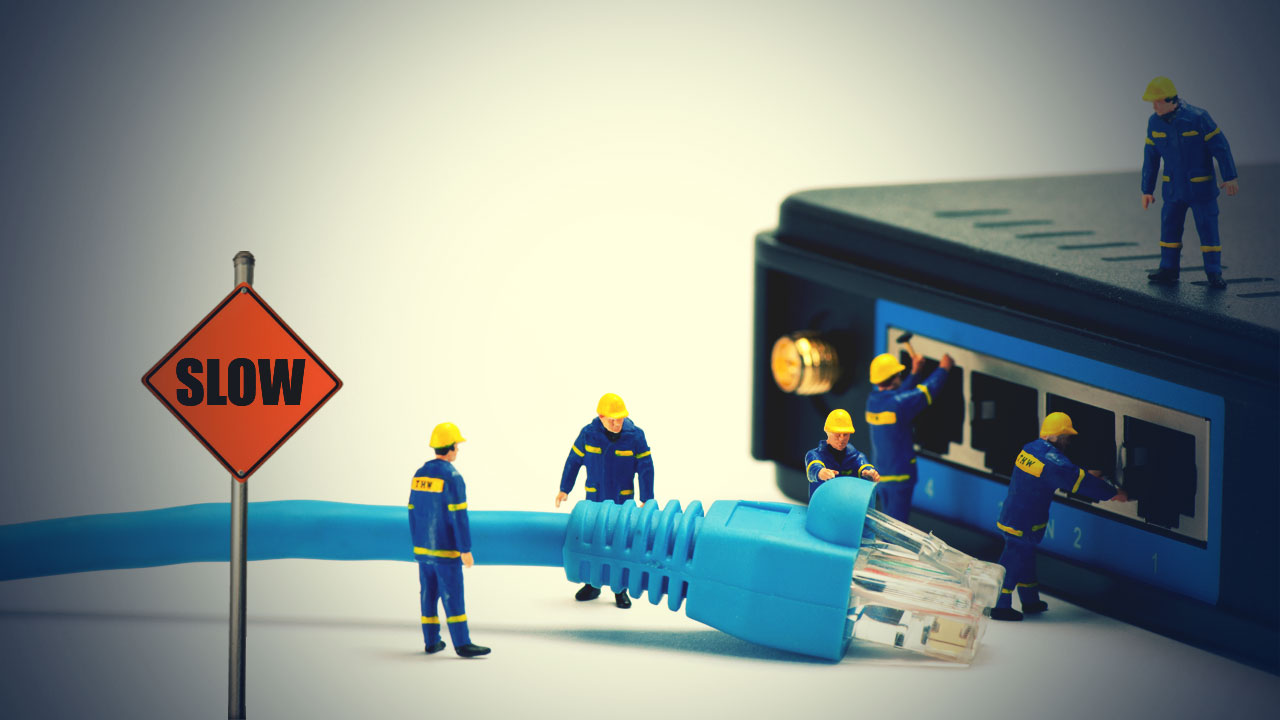Slow internet is a bummer especially when a deadline for an urgent project is looming over your head. It gets worse, especially if the service slows down during peak hours (or does this regularly), which can sour your mood like anything. No wonder, you are always googling easy fixes, so that your connection issues can immediately be resolved while simultaneously boosting your internet connection right away – making it work exactly the way it should! Unfortunately, a bad internet day can happen even if you are using the service of one of the best internet service providers at your home! Here are some tips that you should follow to ensure that you always have a speedy connection at your end:
Disconnect All Your Internet Devices When They Are Not in Use
Disconnecting your internet devices is the oldest trick in the book to get your internet back on track. This is a basic internet tip that anyone can instantly apply when the service slows down. Try this tip if your internet service is prone to slowing down after more devices are connected to it. That’s because disconnecting devices not only stops the router from getting overloaded but also stops it from getting overheated it! So even if you are using a terrific internet service like the one offered by Hawaiian Telcom Internet, we suggest that you disconnect devices and plug them back in, if your internet starts to hiccup at any odd moment. This will immediately enhance your service connection, maximizing it for you!
Regularly Change the Location of Your Internet Equipment
Changing the position of your internet equipment and moving it to a new location is another way to improve your internet service. You need to place your router, modem, or router-modem combo box in a spot, which does not obstruct signals in its path. Once they are placed in an elevated space, away from all kinds of hindrances, their performance will get better. Occasionally run an internet speed test to keep track of the digits of your internet speed calculator. This way, you will know if moving the router to a higher position makes it better or not. This is another reason why most ISPs recommend that all internet equipment should ideally be placed at an elevated spot in the house. On the other hand, you can place it near the window with zero things in its path, if they want to experience super-fast internet at their end!
Let Your Internet Router Rest & Occasionally Restart for Optimal Performance
If your internet equipment has started to heat up, then we suggest that you should shut it down and let it rest, so that your device can cool off and function without a hitch! But generally, it is also advised to let your devices rest if you want them to function with the same quality as they did before! Just like the average human body requires some time off to refresh itself, the same rule applies to your internet devices. Turn off your devices if they are not in use. Alternatively, you can even turn it off as a means to pause their working and then let them start again so that they can perform better.
Always Password-Protect Your Home Network
This method is immensely crucial and needs to be employed by internet users at all times! A strong password not only protects your connection from unwanted use but from all kinds of attacks as well. Thus, ensuring that your connection is no longer vulnerable and no one, not even people close to you can access your connection without your knowledge or your permission. The idea is to always protect you from all kinds of cyber threats, online attacks, malware, or even neighborhood cyber moochers, who may want to hijack your network and use it as they please. Passwords protect your service so that you can truly the exact speed tiers, for which you pay.
Opt for Wi-Fi Extenders to Access Your Service Connection
So your internet is slowing down again. You probably changed the location of your router modem and still, the service doesn’t seem to pick up. You have let the device rest after restarting it for quite a bit. If your internet service continues to slow down, it could be because the signals are unable to reach every nook and cranny of your home. For that, we suggest that you get Wi-Fi Extenders, for these are some terrific add-ons, which can immediately help remove dead spots, decrease buffering of your connection, and reduce lag when you access the web. Get these and notice the difference they make for your home network!
Regularly Upgrade the Firmware of Your Internet Device
One quick solution that can instantly improve the quality of your connection is by updating the software drivers of your devices. Usually, your device would automatically be upgraded, requiring no external assistance from your side. But if that’s not the case then we suggest that you keep track of updates and do these regularly. Not only do they upgrade your software but fix any bugs or minor glitches that you may want to get fixed.
Wrapping It Up,
So there you go! Just some of the various ways that you can use to fix a slow internet connection right way. However, if these still don’t help out and are not able to speed up your connection, do check if some sort of maintenance work is being done in the area. Or your area could be undergoing an outage. Chances are you would probably be notified for either one of the two. But if you are not and your service continues to waver then it’s best to get the professionals involved. And let them check the main cause for your slow service.