In the dynamic landscape of social media, TikTok has emerged as a powerhouse for short-form videos, captivating millions with its diverse and entertaining content. Users often find themselves wanting to save memorable TikTok moments, particularly images, for various purposes. However, the presence of watermarks can be a deterrent. Enter Imaget – Bulk Image Downloader, a tool that promises to unlock the potential of saving TikTok photos without the pesky watermark. In this comprehensive guide, we’ll delve into the step-by-step process, uncovering the magic of using Imaget to achieve this seemingly elusive feat.
1. Why Need to Remove Watermarks from TikTok Photos?
TikTok, like many other social media platforms, adds watermarks to protect intellectual property and acknowledge content creators. While this serves a valid purpose, there are scenarios where users may want to save TikTok photos without the watermark:
- Personal Collections: Users might wish to create personal collections or memories from TikTok content without the distraction of watermarks.
- Content Sharing: Content creators or enthusiasts may want to share TikTok images on other platforms, where watermarks could be considered distracting.
- Educational or Analytical Purposes: Researchers or educators might need TikTok images without watermarks for analytical or educational presentations.
2. What is Imaget – Bulk Image Downloader?
Imaget – Bulk Image Downloader is a powerful ultimate softeware designed to download images and gifs in bulk from any websites. It is commonly used by photographers, researchers, and content creators who deal with large volumes of images regularly.
Before using Imaget. Let’s learn about these main features of Imaget Downloader:
- Bulk download all images and gifs in seconds.
- Support downloading from any websites, including image and gif hosting services (Getty, Giphy, Tenor, Pixiv, etc), social media platforms (TikTok, Instagram, Pinterest, Facebook, Twitter, etc), image search websites (Google, Bing, Yandex, etc) and more.
- Support downloading full-sized images and gifs.
- Support automatically load all images and gifs on the page.
- Selectively choose images by size and format.
- Create albums and rename files for organized downloads.
- Preview images before initiating the download.
- Compatible with both Windows and Mac.
3. How to Use Image to Download TikTok Pictures without Watermark?
Using Imaget downloader is easy, and by following these steps, you can leverage Imaget to download all TikTok photos from profiles or videos.
Step 1: Begin by downloading the latest version of Imaget from the official website. Follow the installation instructions to set up Imaget on your computer.

Step 2: Launch Imaget downloader, navigate to the TikTok website, and find the TikTok video or profile containing the image you want to download.
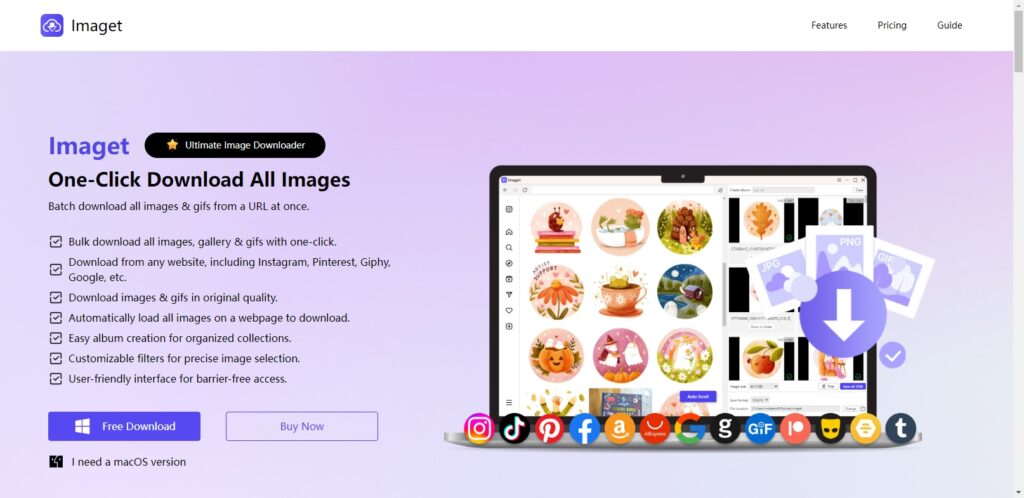
Step 3: Click the “Auto Scroll” button to start automatically load all photos on this TikTok video or profile.
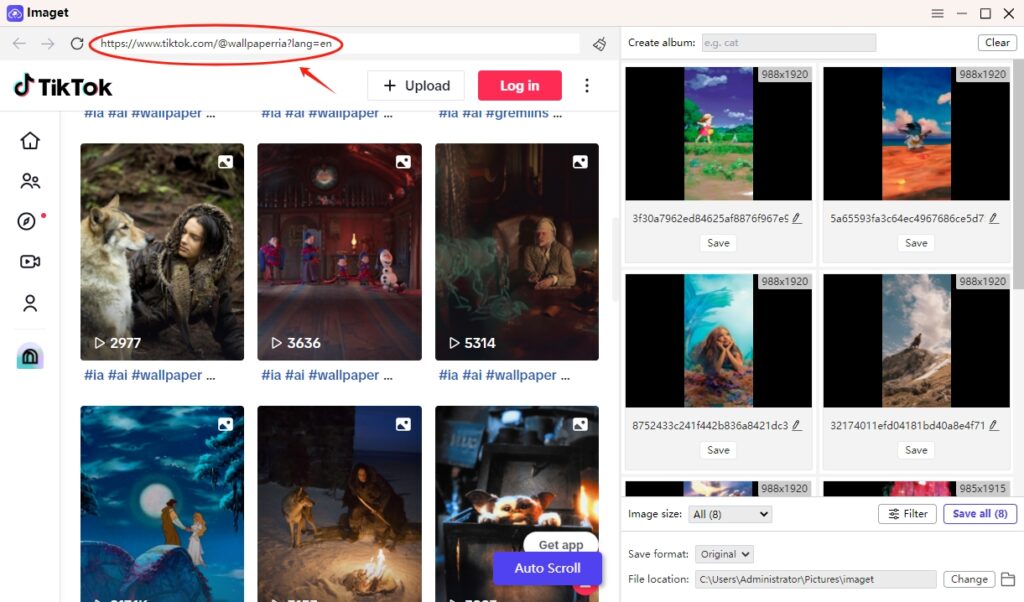
Step 4: Before downloading, Imaget allows users to customize download settings. You can click the “Filter” button to adjust parameters such as image resolution, file type, and other preferences.
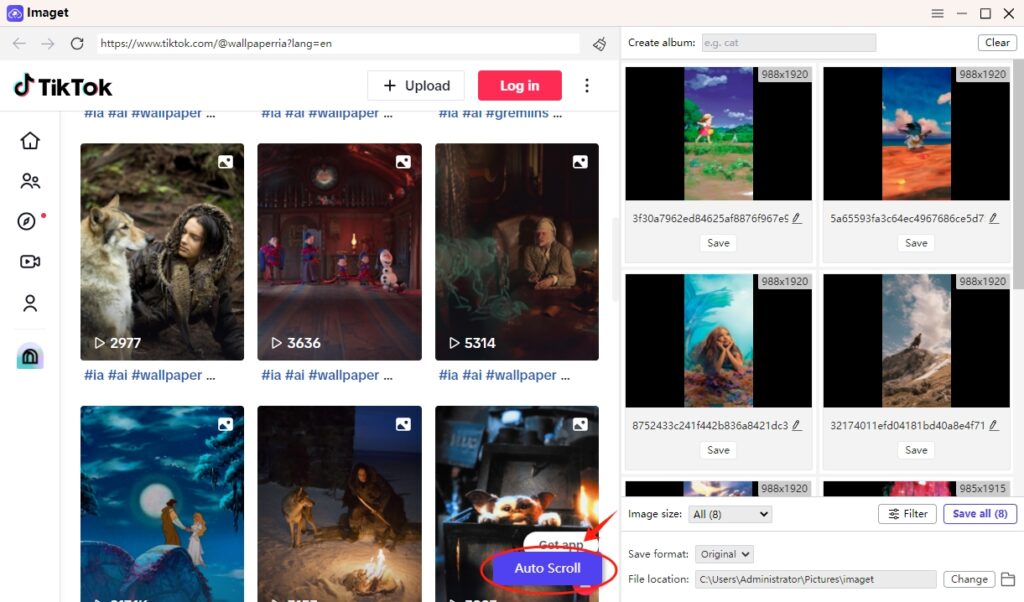
Step 5: Once you have selected photos that you want to download, click the “Save All” button to initiate the download process within Imaget.
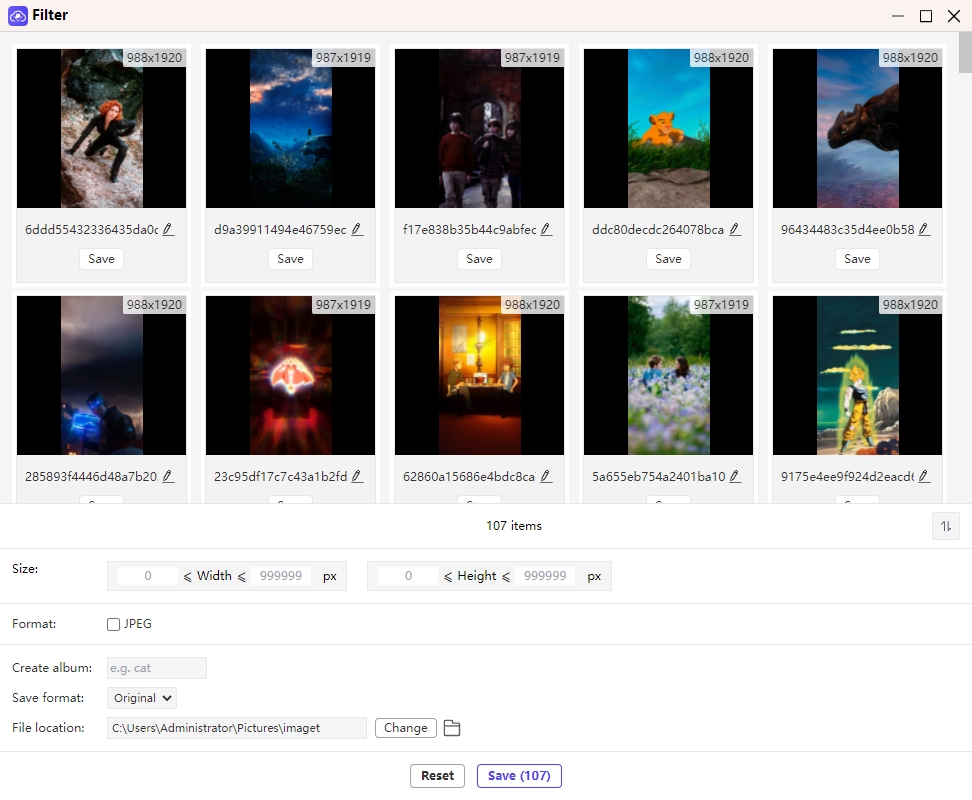
Step 6: Once the download is complete, click the “Open folder” icon to find all downloaded TikTok photos without watermarks.
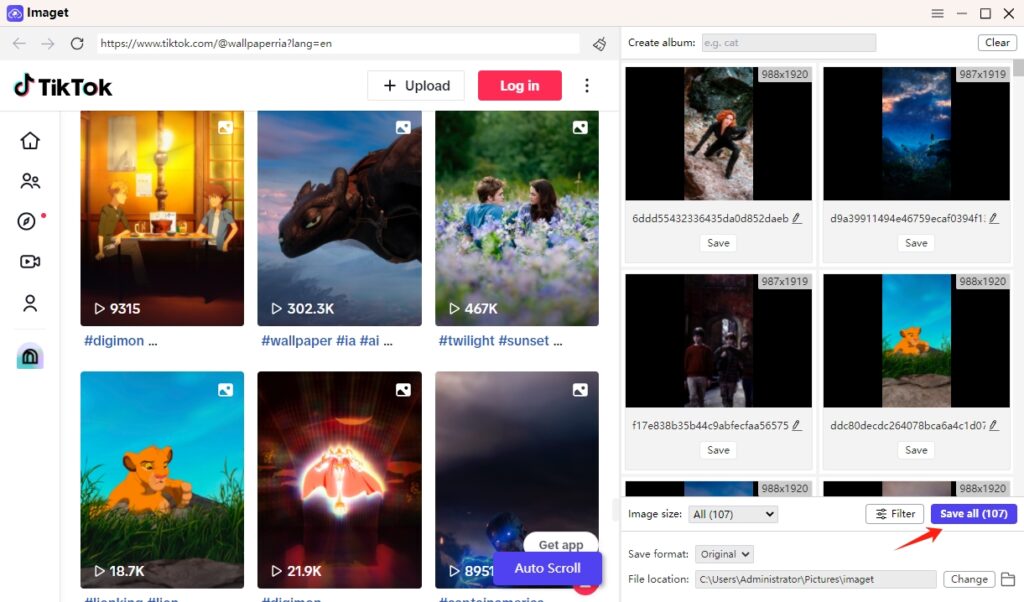
4. Imaget Pricing
Imaget provides a trial version that enables users to download 50 individual photos or gifs and to make use of the bulk download feature 5 times. If you wish to continue using Imaget after the free trial period has ended, it is recommended that you upgrade to the Imaget Pro version. The Imaget downloader runs on a licensing approach, where users must pay a license to access all capabilities. Depending on their demands, customers can select one of Imaget’s four plans and purchase it on the official site.
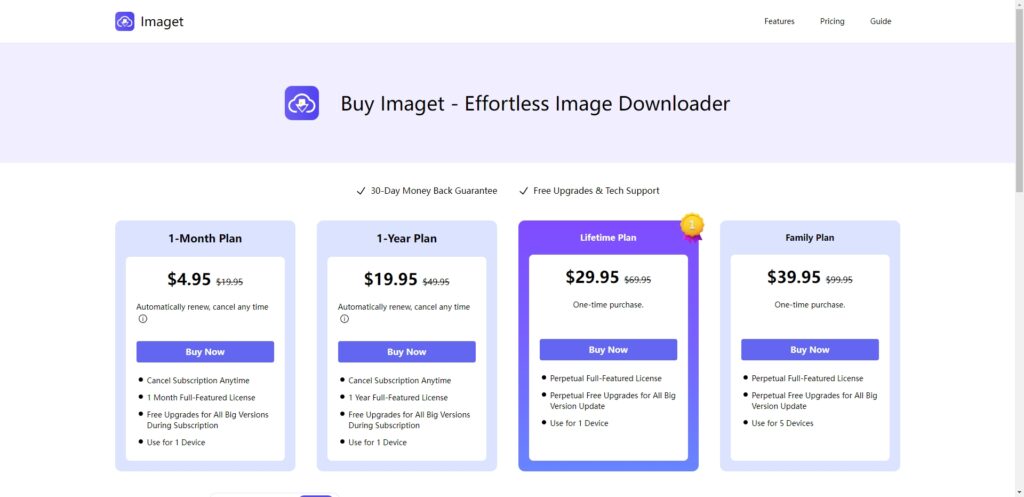
5. Frequently Asked Questions (FAQs)
Q: Is it legal to download TikTok images without watermarks using Imaget?
A: While Imaget itself is a legitimate tool, the legality of downloading TikTok images without watermarks depends on how you use the content.
Q: Does Imaget support batch downloading of TikTok images?
A: Yes, Imaget is designed for batch downloading, allowing users to download multiple images simultaneously.
Q: Can Imaget be used for downloading videos from TikTok?
A: Imaget is primarily designed for image downloading. For TikTok videos, users may need to explore dedicated video downloading tools.
Q: Can Imaget remove watermarks from all TikTok images?
A: Imaget can download images as they appear on the TikTok page. However, it may not remove watermarks inherently embedded in the content.
Q: Does Imaget retain the original quality of TikTok photos during downloads?
A: Imaget allows to download images in their original quality as presented on the TikTok page. However, the actual quality may depend on various factors, including the source quality of the images.
Q: Are there size or resolution limitations when using Imaget to download TikTok photos?
A: Imaget generally does not impose strict limitations on image sizes or resolutions.
Q: Can Bulk Image Downloader be used to download images from TikTok on mobile devices?
A: Imaget is primarily designed for desktop use. You can download images on your computer and then transfer to your mobile phone.
6. Conclusion
Imaget – Bulk Image Downloader emerges as a powerful ally for those seeking to save TikTok photos without watermarks. By following this step-by-step guide, users can leverage Imaget to curate personal collections, share content seamlessly, or enhance educational endeavors. As the digital landscape continues to evolve, Imaget stands as a versatile tool, unlocking the potential to preserve and share the magic of TikTok moments.


