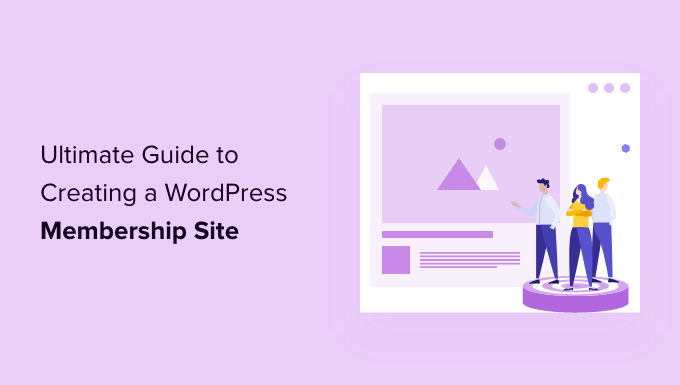Are you looking to create a successful membership site using WordPress? You’ve come to the right place. In this blog post, we will be discussing the strategies and setup that can help you build a thriving WordPress membership site. From choosing the right website builder to monetizing your site for success, this comprehensive guide will cover all aspects of building a successful membership site on WordPress.
Defining the Purpose of Your Membership Site
The purpose of your membership site is closely related to your target audience. It is essential to clearly define why you are creating a membership site and how it will benefit your members. Are you providing exclusive content, a community platform, or access to resources and tools? Whatever the purpose may be, make sure it aligns with the needs and interests of your target audience.
Once you have a defined purpose, you can start planning the structure, content, and features of your membership site. This will also help you determine the pricing model for your memberships, whether it is a one-time fee, a monthly recurring fee, or a combination of both.
Easy-To-Use Website Makers For Membership Sites
One of the reasons why WordPress is so popular for building membership sites is its vast collection of website builders. These drag-and-drop builders offer an easy-to-use interface for creating stunning and functional websites without any coding knowledge.
Elementor
Elementor is a popular page builder plugin for WordPress that allows you to create custom layouts and designs for your membership site. With its user-friendly drag-and-drop interface, you can easily add elements such as text, images, videos, and forms to your pages. It also offers a variety of pre-designed templates for different types of membership sites, making it ideal for beginners.
Divi Builder
Divi Builder is another popular page builder plugin that offers a wide range of customization options for your membership site. Its intuitive visual editor allows you to see your changes in real-time, making it easier to design your site. It also offers a library of pre-built layouts and templates, making it convenient for those who are not familiar with web design.
To set up a membership site, you need a plugin that will handle the membership features, such as user registration, content restriction, and payment integration. Some popular membership plugins include MemberPress, WooCommerce Memberships, and Paid Memberships Pro. Make sure to choose a plugin that offers the features and pricing model that aligns with your goals and budget.
- Customize Your Theme
WordPress offers a wide range of themes for different types of websites, including membership sites. You can choose from free or premium themes that offer various customization options. Make sure to select a theme that is visually appealing, responsive, and compatible with your chosen membership plugin.
- Design Your Membership Levels and Subscription Plans
Based on the purpose of your membership site, you can create different membership levels and subscription plans. This will allow you to offer exclusive content and features to each level, providing value to your members and encouraging them to upgrade their memberships.
- Set Up Payment Integration
To monetize your membership site, you need to set up payment integration for your subscription plans. Most membership plugins offer integration with popular payment gateways such as PayPal, Stripe, and Authorize.net. Make sure to test the payment process before launching your site to ensure everything is working smoothly.
- Restrict Content for Non-Members
To ensure that only paying members have access to your exclusive content, you can use your chosen membership plugin to restrict content for non-members. This can be done by creating member-only pages or by restricting certain categories or tags on your site.
- Create Member Registration and Login Pages
To allow your members to register and log in to their accounts, you can create dedicated registration and login pages on your site. This will make it easier for users to access their accounts and manage their memberships.
- Test and Launch Your Site
Before launching your membership site, make sure to thoroughly test all the features and functionalities. This includes testing the payment process, user registration and login, and content restriction for non-members. Once everything is working smoothly, you can officially launch your site and start welcoming members to your community.
Best Practices for Building Effective WordPress Membership Sites
Now that your membership site is up and running, it is essential to follow some best practices to ensure its success.
Offer High-Quality Content
Your membership site’s success relies heavily on the quality of your content. Make sure to provide exclusive, valuable, and engaging content to your members regularly. This will keep them coming back for more and also attract potential members to join your site.
Engage with Your Members
Building a strong relationship with your members is crucial for the long-term success of your membership site. Engage with them through comments, forums, live Q&A sessions, or exclusive member events. This will not only make your members feel valued but also help create a sense of community within your membership site.
Keep Your Site Updated
Regularly updating your site with new content, features, and improvements is essential to retain existing members and attract new ones. Make sure to monitor your site’s analytics and gather feedback from your members to identify areas for improvement.
Choosing A Host For Membership Sites On WordPress
As mentioned earlier, choosing a reliable web hosting provider is crucial for the success of your membership site. Here are some factors to consider when selecting a host for your WordPress membership site:
- Speed and Performance: A fast-loading site is essential for providing a positive user experience and retaining members. Choose a host that offers high speed and performance guarantees.
- Security: Your membership site will have sensitive user data, including payment information. Make sure to select a host that offers advanced security measures such as SSL certificates, regular backups, and malware scanning.
- Scalability: As your membership site grows, so will your traffic and resource usage. Choose a hosting provider that offers scalability options, such as VPS or dedicated hosting, to accommodate your site’s growth.
- Support: In case of any technical issues with your site, it is essential to have reliable customer support from your hosting provider. Look for hosting providers that offer 24/7 support through multiple channels.
Monetizing Your WordPress Membership Site for Success
Now that you have a better understanding of how to build a successful WordPress membership site, let’s discuss some strategies to monetize your site for success.
Membership Fees
The most common way to monetize a membership site is by charging membership fees. This can be a one-time fee, a monthly recurring fee, or a combination of both. Make sure to set the right pricing for your memberships based on the value you are providing and your target audience’s willingness to pay.
Upsells and Add-ons
Offering upsells and add-ons to your members is an effective way to increase your revenue. These can include exclusive content, courses, coaching sessions, or physical products related to your niche. Make sure to offer relevant and valuable add-ons to avoid overwhelming your members with too many options.
Affiliate Marketing
Affiliate marketing is another popular way to monetize your membership site. You can partner with other businesses and promote their products or services to your members in exchange for a commission. Make sure to choose affiliate programs that align with your niche and provide value to your members.
Optimizing Your WordPress Membership Site for Growth
As your membership site grows, it is essential to continuously optimize and improve its performance to ensure its success. Here are some tips for optimizing your WordPress membership site for growth:
Use Analytics and User Feedback
Use analytics tools such as Google Analytics to track your site’s traffic, user behavior, and conversion rates. This will help you identify areas for improvement and make data-driven decisions. You can also gather feedback from your members through surveys or polls to get a better understanding of their needs and preferences.
Offer Referral Incentives
Word-of-mouth marketing is a powerful tool for growing your membership site. Encourage your existing members to refer their friends and family by offering incentives such as discounted memberships, exclusive content, or free add-ons.
Continuous Content Creation
Regularly creating new and valuable content is crucial for retaining current members and attracting new ones. Make sure to have a content strategy in place and stick to a schedule to keep your members engaged and interested in your site.
Troubleshooting Common Challenges in WordPress Membership Site Building
Building a membership site on WordPress may come with its challenges, but there are ways to overcome them. Here are some common challenges and how to troubleshoot them:
Slow Site Speed
A slow-loading site can significantly impact user experience and discourage potential members from joining your site. To improve site speed, you can optimize images, use caching plugins, and choose a reliable web hosting provider.
Technical Issues
Technical issues such as plugin conflicts, broken links, or payment gateway errors can occur on any website. Regularly monitoring your site and staying updated with the latest WordPress and plugin updates can help prevent these issues. In case of any technical problems, you can reach out to your hosting provider or plugin developers for support.
Case Studies: Lessons Learned from Successful WordPress Membership Sites
To further understand the strategies and setup for building a successful WordPress membership site, let’s take a look at some real-life examples.
LearnWoo
LearnWoo is a popular membership site that provides exclusive content and resources for WooCommerce users. They offer a variety of membership plans, including a free plan, to cater to different types of users. LearnWoo’s success can be attributed to its extensive knowledge base, regular updates, and active engagement with their members.
WPBeginner
WPBeginner is a membership site that offers tutorials, guides, and resources for beginners looking to build a WordPress site. With over 1.6 million subscribers, WPBeginner’s success lies in its simple and easy-to-follow tutorials, valuable content, and a user-friendly interface.
Conclusion
Building a successful WordPress membership site requires careful planning, understanding your target audience, and using the right tools and strategies. By following the steps outlined in this guide, you can create a thriving membership site that provides value to your members and generates revenue for your business. Remember to continuously monitor and optimize your site to ensure its long-term success. Good luck!